Updating DVDxDV
If you have already purchased DVDxDV or DVDxDV Pro, you can update your software from inside the application. Use the "Check For Updates" menu to download the latest version.
DVDxDV Pro
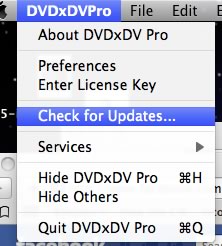
|
DVDxDV
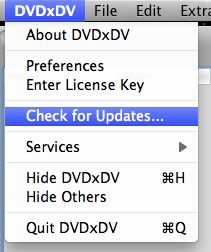
|
Company • Contact Us • End User License Agreement • Un-installing or Remove DVDxDV Software


